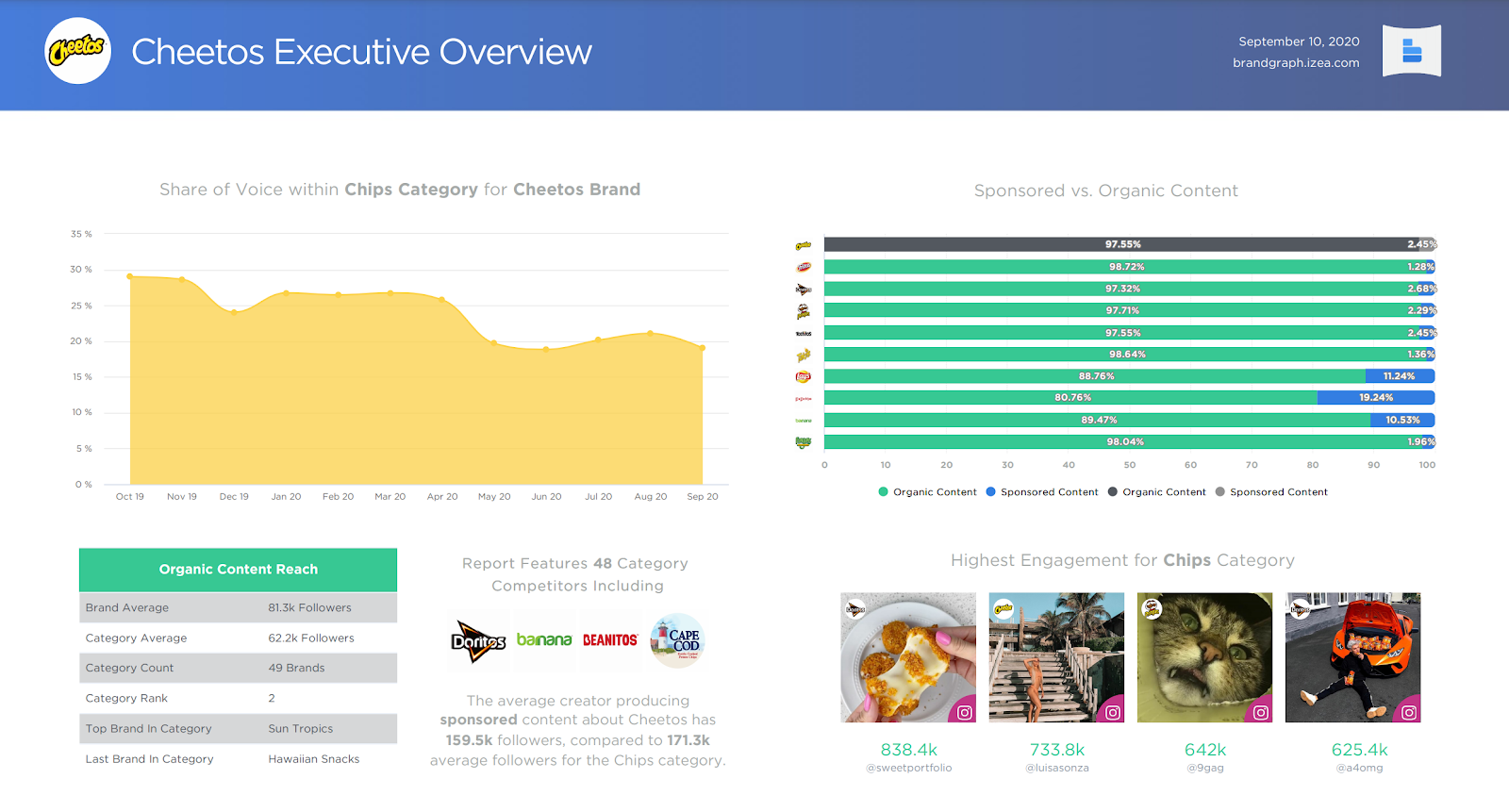An Overview Report is a 1-page PDF of the data found on the Brand Page Dashboard. This is a handy way to share and distribute an overview of any Brand with other team members.
BrandGraph collects and presents much more data and analysis than is displayed in the dashboard. At any time, you can search and select a Brand and have an in-depth report generated and sent to your inbox, or generate a 1-page Executive Overview pdf. This help doc will walk you through Generating an Overview Report.
Generate An Overview Report
1. Begin by searching within the Brands tab.
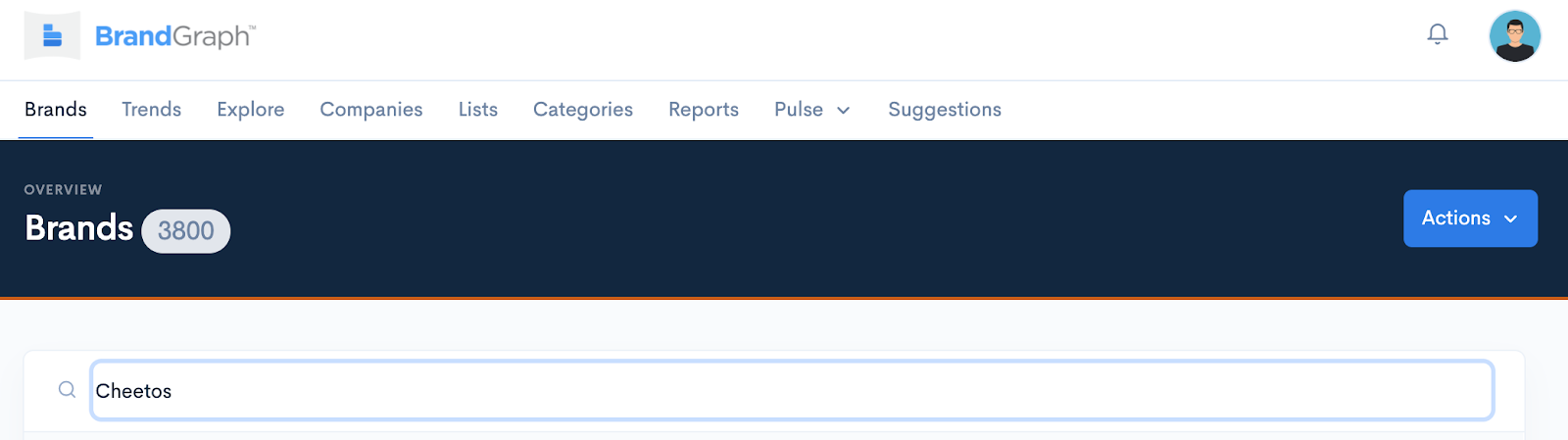
2. Click on the Brand name to be brought to the Brand Page Dashboard.
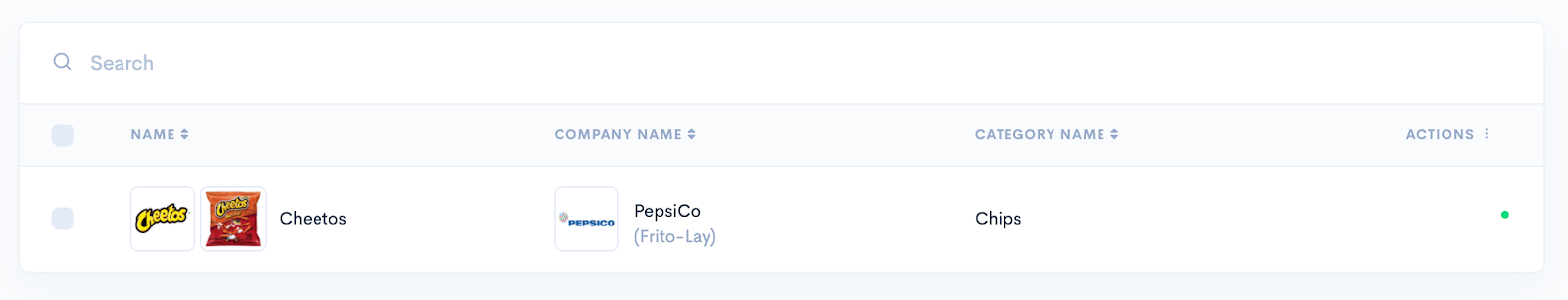
3. To generate the Overview Report, click the Actions button and select Generate Overview.
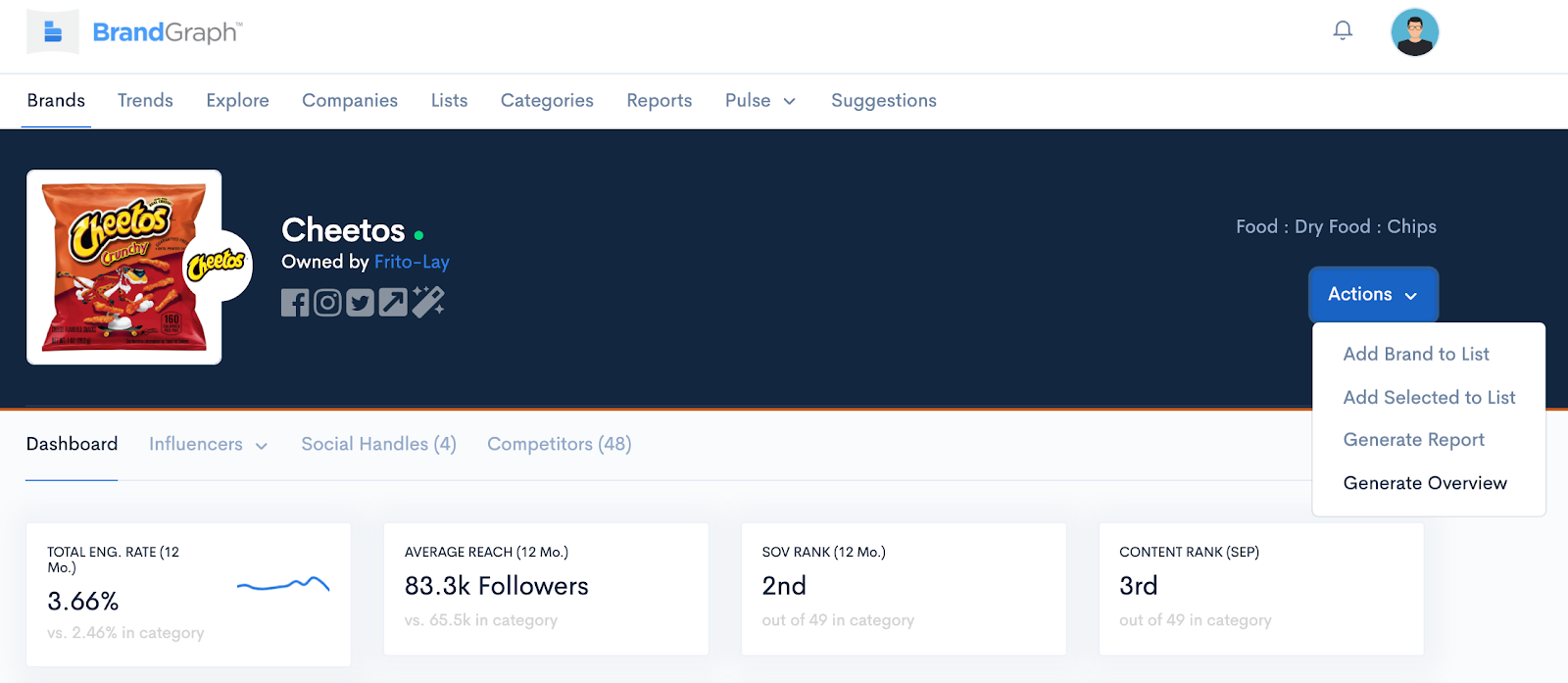
4. The Overview Report will open in a new browser window or prompt you to save to your computer, depending on your computer settings. It will display the date the Overview was generated.