An in-depth Brand Report is a 48-page document that provides you with a variety of information about your Brand, your competitors, your Category, and helps you analyze your performance against these other data points.
BrandGraph collects and presents much more data and analysis than is displayed in the dashboard. At any time, you can search and select a Brand and have an in-depth report generated and sent to your inbox, or generate a 1-page Overview Report. This help doc will walk you through Generating an in-depth Report.
Generate An In-Depth Brand Report
1. Begin by searching within the Brands tab.
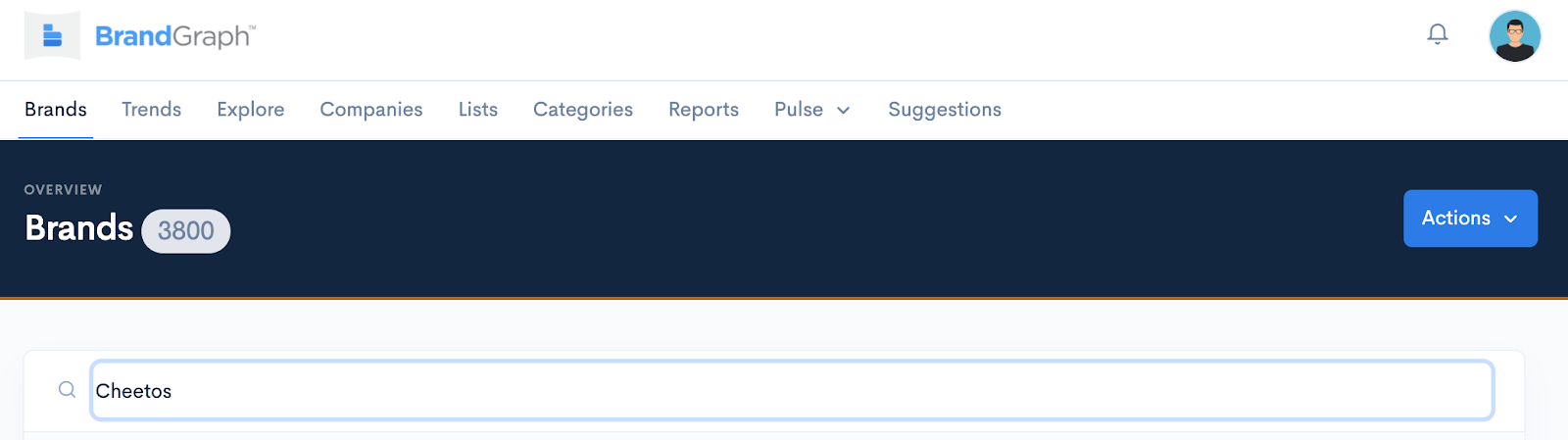
2. Click on the Brand name to be brought to the Brand Page Dashboard.
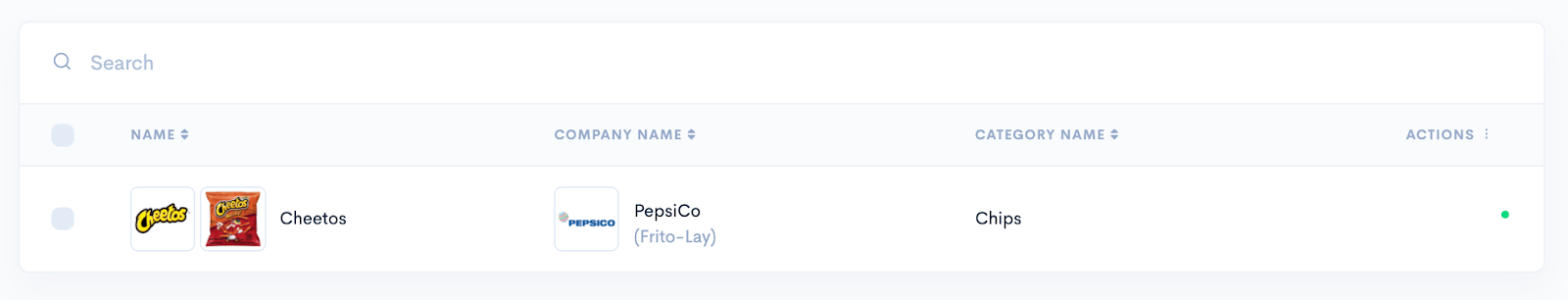
3. To generate the full 48-page report, click the Actions button and select Generate Report.
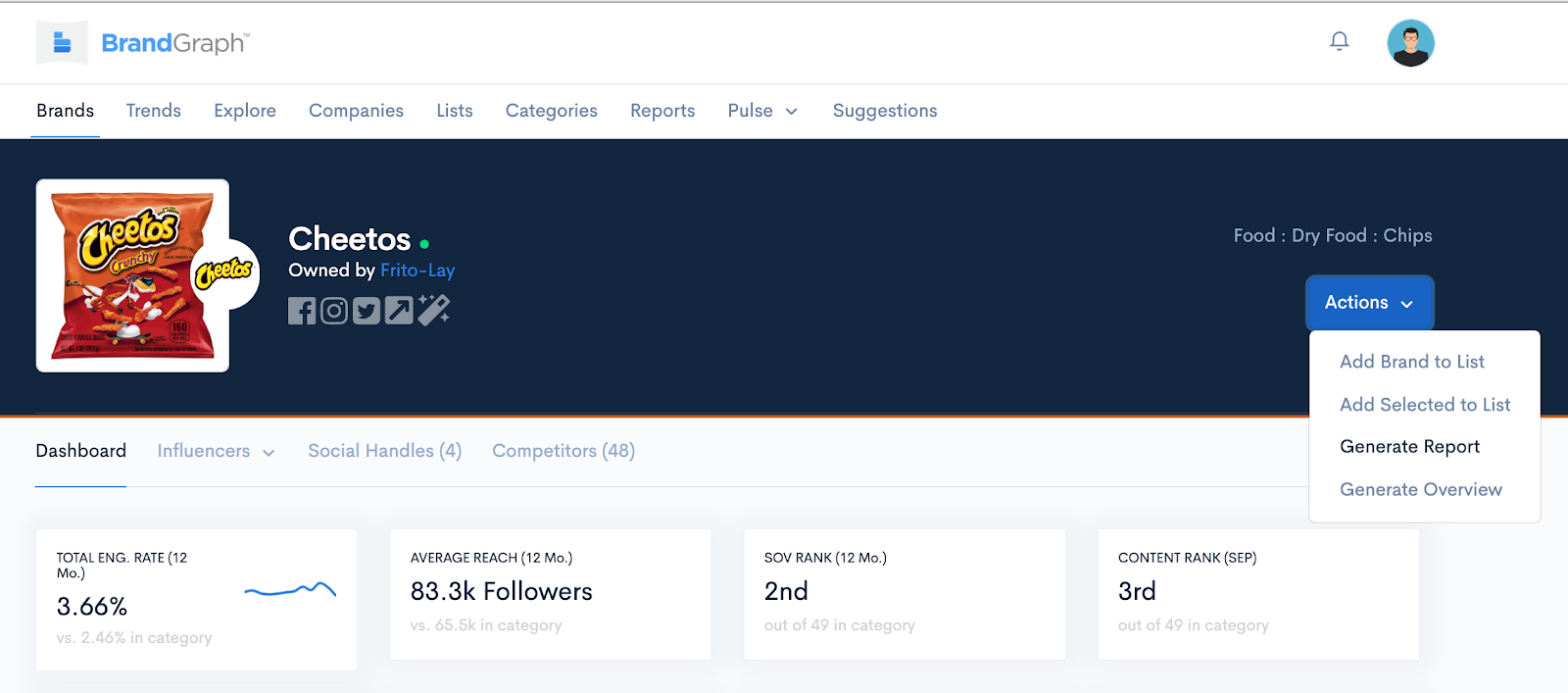
4. You will be brought to a new page to Generate a Report. Enter your Start and End dates of the period you wish the data to cover, a description (optional) and click Generate.
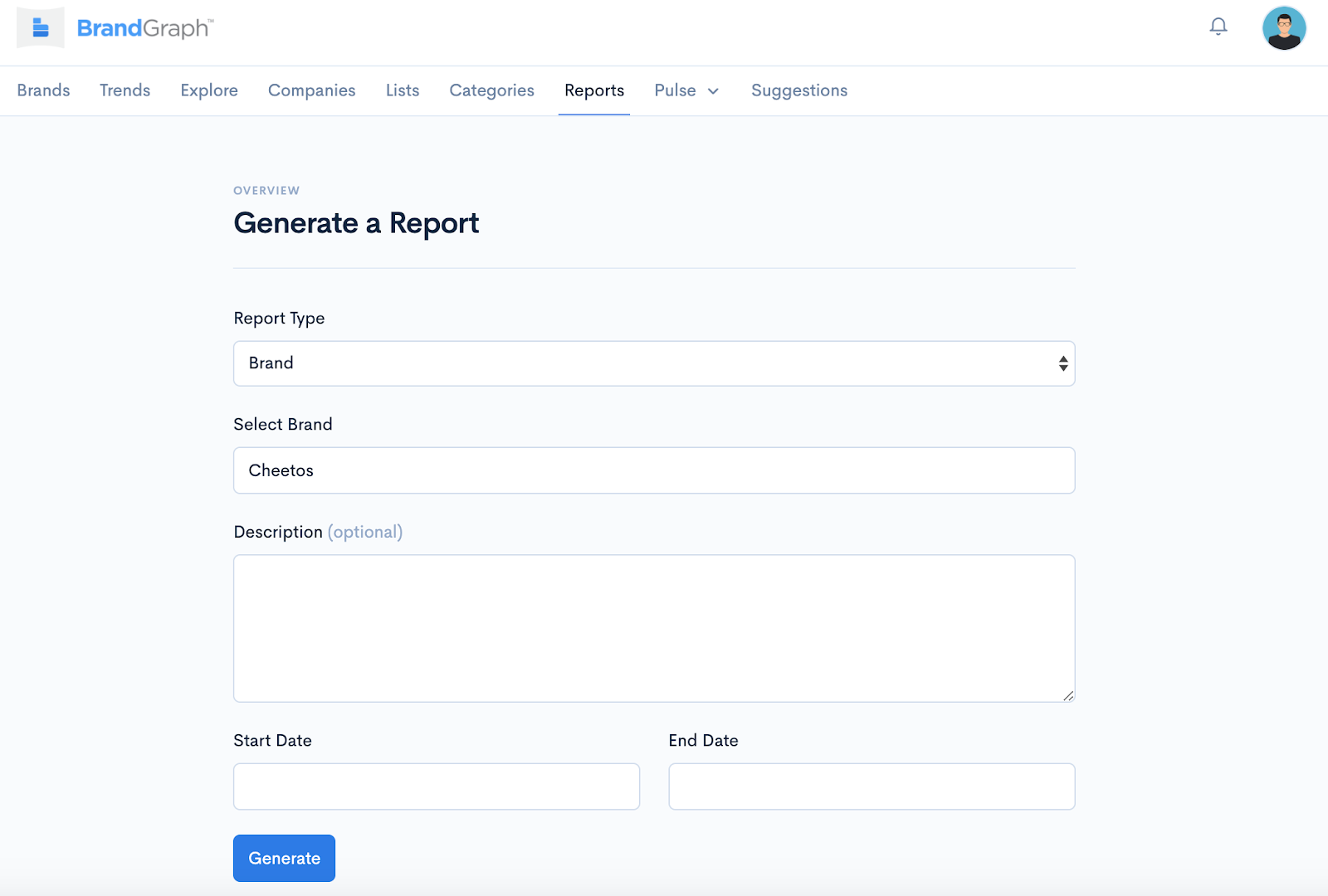
5. It will take several minutes for the data to be collected, and you’ll be notified via email once the report has been generated.
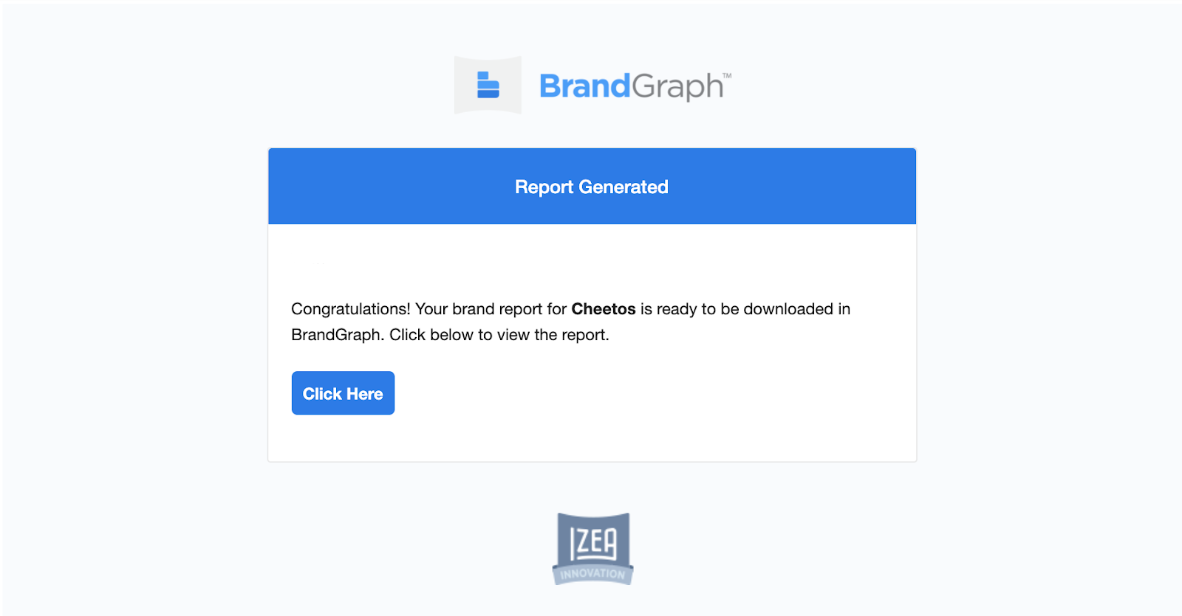
To learn more about Overview Reports, click HERE.
