An AI Prompt is any form of text, question, or information that communicates to an AI the type of image you are looking to create. A good prompt will be detailed, and concise and provide the AI with the exact parameters to generate your desired images. The Creator Marketplace® provides you with a quick and easy way to create these prompts.
- To start your prompt, you will first need to enter a brief description of the main item you would like to see in your generated images.
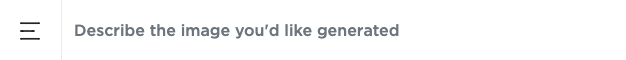
- Next, you will need to set your Model Options. After you have entered in your description and set your Model Options, navigate to the right-hand side of your screen to the Prompt Builder and Modifiers.
Prompt Builder
Our Prompt Builder is a great way to experiment with different image styles that will have you generating amazing results in no time.
- The easiest and most fun way to get started is to type in your prompt and choose a Quick Prompt from the first dropdown. Clicking one of the presets - Painting, Photorealistic, or Digital Art will select a variety of options that make “sense” for that preset. Then all you have to do is click Generate and you’ll typically get fantastic image results.
Surprise Me as an example will pick a random selection of keywords from all the various sections and may produce unexpected results, good or bad.

- Each of the sections under Prompt Builder - Camera, Art Style, Artist, Scene, and Technical - has a variety of options that you can use to affect your images, or inspire you to create your prompts. Read on to get a full breakdown.
- Open the Camera accordion to reveal options for emulating real-life photography.

Pro Tip: Selecting options from the Camera section is great for reproducing photorealistic images. They might not always make sense when trying to reproduce something artistic like a painting. But don’t let that stop you from experimenting!
Under the Art Style accordion are options for recreating physical mediums or historical style periods and movements. Also Picking two vastly different styles can typically produce interesting, unique results!
- The Artist accordion includes options for emulating artists from a wide variety of genres. Due to copyright reasons, we can’t include modern-day artists, but you can add your own!
Pro Tip: Mixing an artist with an art period or medium they’re not known for is a great way to get fun, unexpected results. What would pop art by Da Vinci look like? A paper sculpture by Picasso? Pixel art by Michelangelo?
- In the Scene accordion are several options for affecting the feel or mood of your images.
- Under the Technical accordion are options for varying how your image is rendered upon generation.
- The final accordion contains a variety of Modifiers that can push your image into unexpected (and sometimes weird) directions.

Pro Tip: If you want to try something you don’t see in the dropdowns, just add it to your prompt. The fun part of AI is experimenting with different keywords and combinations!
Modifiers
Modifiers are words that can change the style or perspective of the generated image. Below you will find examples of each of the modifiers provided in the marketplace to help you generate your prompts. You can select the drop down under each modifier to choose which option you would like included in your prompt.
Camera
Camera allows you to dictate which type of camera your image was rendered from. You can choose from multiple camera types, lenses, apertures and framing on the marketplace to generate your images.
Hardware
Hardware includes a variety of physical cameras. Selecting one of these can drastically affect you image results, such as giving them a professional look using. DSLR, or adding an air of nostalgia using Instant Camera.
Lens
Selecting Lens can flatten or distort your images and subjects in interesting ways, just as they do in real life.
Aperture
Aperture affects the focus of your images and can produce extremely sharp to blurry, dream-like results.
Framing
Framing can influence the angle and/or how much of the subject you are rendering is shown.
- Example Camera Prompt: Close-up photo of a realistic husky, outdoors, 35mm, DSLR, soft focus, portrait

Art Style
Art Style allows you to choose which type of artistic style your image will be generated in. You have the option to choose two different art styles for the same prompt. For example, you can have a surrealistic, pop art image generated. Once you have chosen your art styles, you can choose from different perspectives, mediums and substrates.
Primary and Secondary Style
Both Primary Style and Secondary Style include popular art periods and movements that can strongly influence the overall design of your images.
Perspective
Perspective can give, or take away, depth in your images.
Medium
Medium will make your images look like they were made of a certain material. Think drawings in marker or pen, paintings in watercolor or acrylic, or sculptures made of clay or wood.
Substrate
Substrate applies mostly to paintings and drawings - it's the material the medium is applied on. Think painting on canvas, graffiti on brick, or even dye on fabric.
Pro tip: Picking two vastly different styles can typically produce interesting, unique results!
- Example Art Style Prompt: Cute cat toy, standing, pop art, 3D, clay, ceramic

Artist
Artist allows you to choose which artist you would like your imaged styled after. Due to copyright reasons, we can not include modern day artists, but you are able to add your own. Think of unique digital* creators, directors that have a particular style, or inventive film studios and add these for even more variety.
Genre
To keep things organized, since there are quite literally thousands of artists the AI can reproduce, the first dropdown is the Genre of artist. Painter, Photographer, Sculptor, etc.
Style
After selecting a specific genre, you can select (or add) a Style of artist to emulate.
Pro tip: Mixing an artist with a art period or medium they're not known for is a great way to get fun, expected results. What would pop art by Da Vinci look like? A paper sculpture by Picasso? Pixel art by Michelangelo?
- Example Artist Prompt: Realistic flower garden, painter, Claude Monet

Scene
Scene allows you to choose the overall feeling of your image. You can choose the palette, lighting, aesthetic, emotion, atmosphere and background of your images.
Palette
Palette includes a wide variety of color themes - from dull and muted to vibrant and multihued - that can greatly influence the tone of your images.
Lighting
Lighting is an important factor in the feel of images and can make your results dark and gloomy or bright and happy.
Aesthetic
Aesthetic is actually a broad, intangible term that can affect both the colors and mood of your images. The options here are fun to experiment with!
Emotion
Emotion is another intangible term that should affect how your image "feels" or how people respond to your images.
Atmosphere
Atmosphere imbues your images with elements from the weather. Is your scene sunny? Cold? Rainy? Foggy?
Background
Adding a Background is great when you have a clearly defined subject but want to experiment with isolating the subject in a solid color, or putting it in an unexpected environment like the mountains, or a beach.
- Example Scene Prompt: arboretum, bright, bloom, extremely detailed, calm, sunny, sunset

Technical
Technical allows you to set how your image is rendered.
Resolution
Resolution is a common term used in TVs and monitors to define sharpness or the appearance of pixels. You can choose from ultra-sharp 8K all the way down to low-res 8-bit.
Renderer
Renderer is commonly used to refer to how objects and environments are "drawn" in software or video games. You can affect the overall look of your results from photorealistic to line-drawn.
Website
Website refers to portfolio sites on the internet the AI can use as a reference. We've generalized them here to the overall themes of some of the most popular sites.
Combining AI Modifiers
Combining AI modifiers will provide you with a detailed, beautifully generated image. Them more detail you add to your prompt the better your generated image will be.
- Example Combined AI Modifier Prompt: Very detailed female, fantasy, plants in the background, with purple realistic flowers, beautiful face, cinematic, 2D, bright, extremely detailed, warm, sunset, empowered, bright, HD, photorealistic

Generating Your Images
Once you have filled out all of the modifiers for your prompt, select Generate. Your images will be crafted by the AI and presented to you in the box provided. If you would like another version of the copy, select Regenerate.
