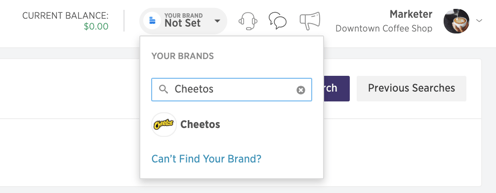Setting your Brand will pull up valuable information about your Brand and your competitors while viewing Creators in both Unity Search and VizSearch. This article will walk you through how to set your Brand from your Unity Suite subscription.
Brand Selector
At the top right of your account, use the Brand Selector tool to search for your Brand. Begin typing in the name of the Brand you wish to set. You may add more than one Brand, and you can toggle between them by using the blue check mark.
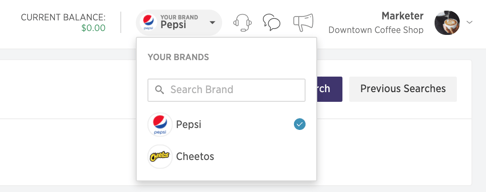
If you cannot find your Brand, click the Can't Find Your Brand and you'll be able to submit a request to have that Brand added.