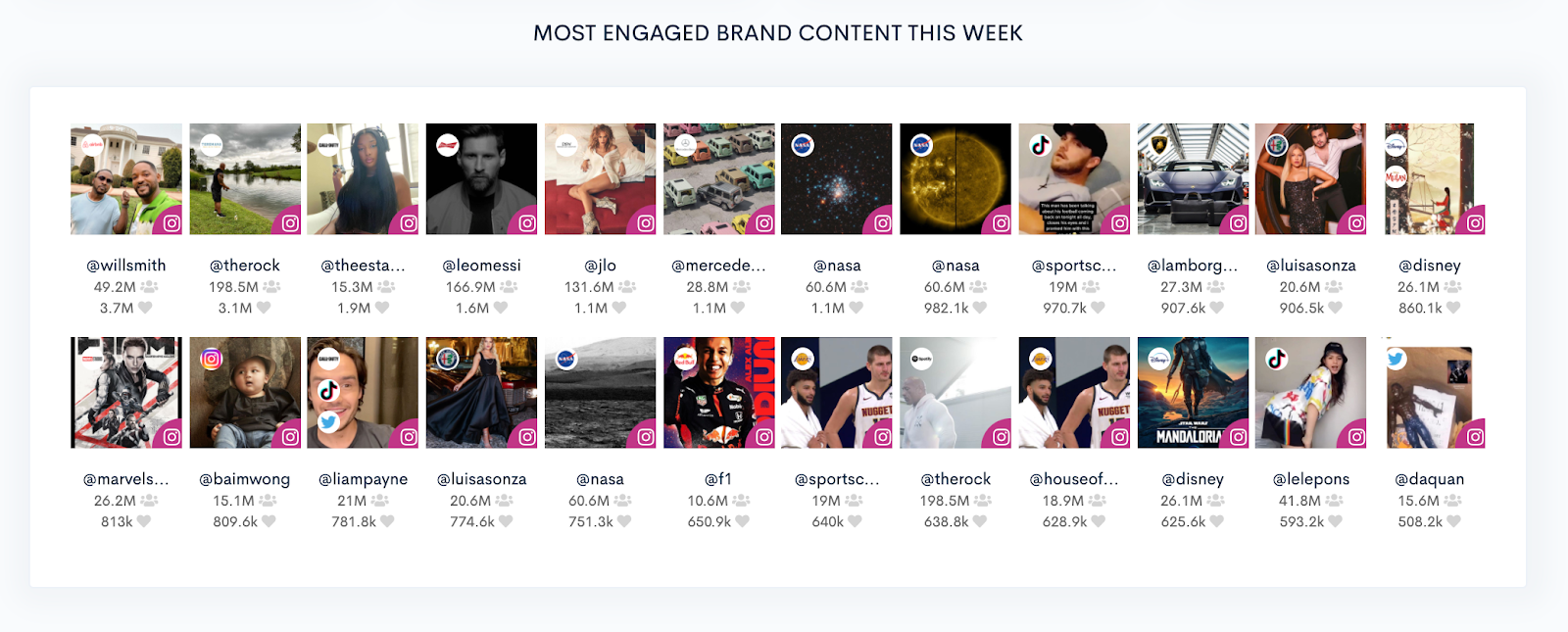From the BrandGraph homepage, you can see a quick snapshot of the top Influencer activity happening this week, Search BrandGraph, and begin using any of the tools listed across the top. More information on using those Tools can be found in our FAQs.
Search
Using the search tool, you can start to explore BrandGraph by typing in either a keyword, or specific Brand or Company. You can use quotation marks to search for an exact match, and use a comma to search for more than one keyword. Your results will populate with Brands that have your search query in either their Brand name or category.
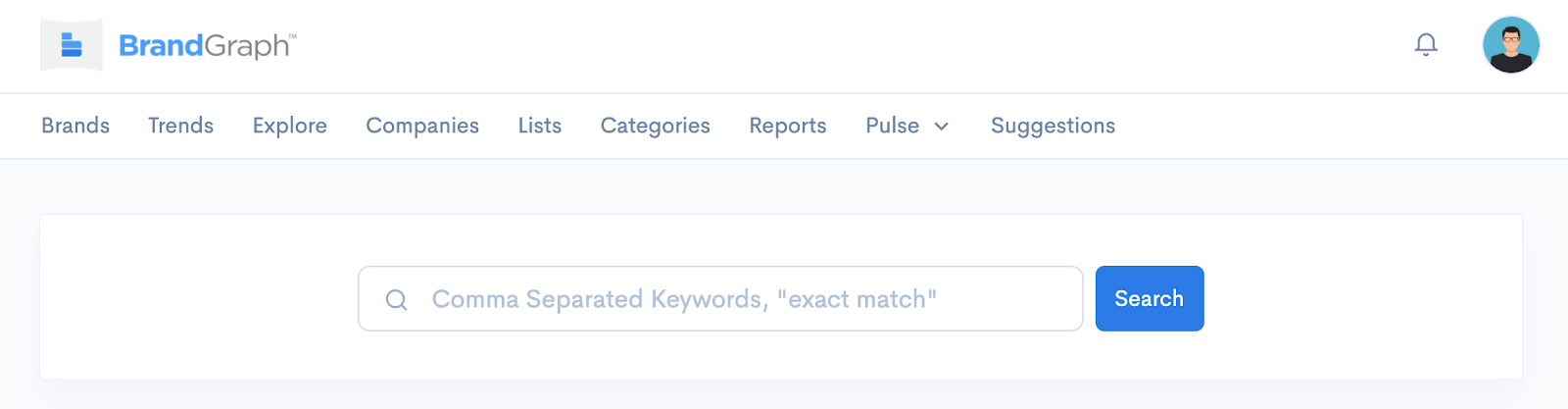
Trending Brands This Week
BrandGraph aggregates millions of pieces of content every day and looks for trends that are happening in real-time, and displays a few of the top trending ones on your homepage. You can see the Brand, the Category, the Trend Score and Engagement Rate. You can click into each piece of content to see the full post on Instagram. Use the arrows at the top of Trending Brands This Week to see even more content.
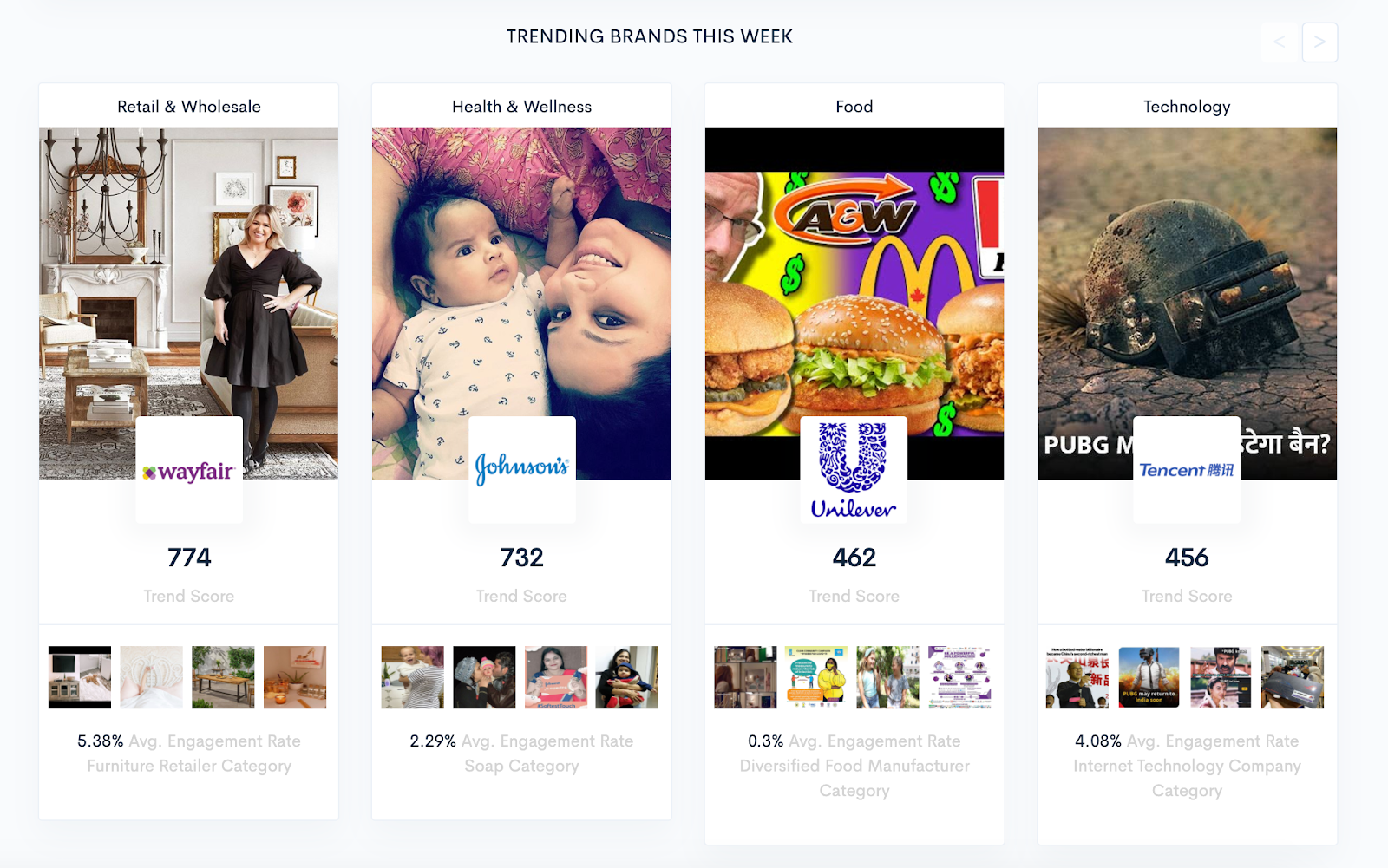
Most Engaged Brand Content This Week
The bottom section of the BrandGraph homepage gives you an example of some of the most engaged pieces of content each week, and identifies the Brand(s) that the posts mention. You can click each link to be brought to the individual Instagram post.