If at any time you need to change or update your user information, you can do so by clicking on the profile icon in the top right corner of BrandGraph and from there select Edit Profile.
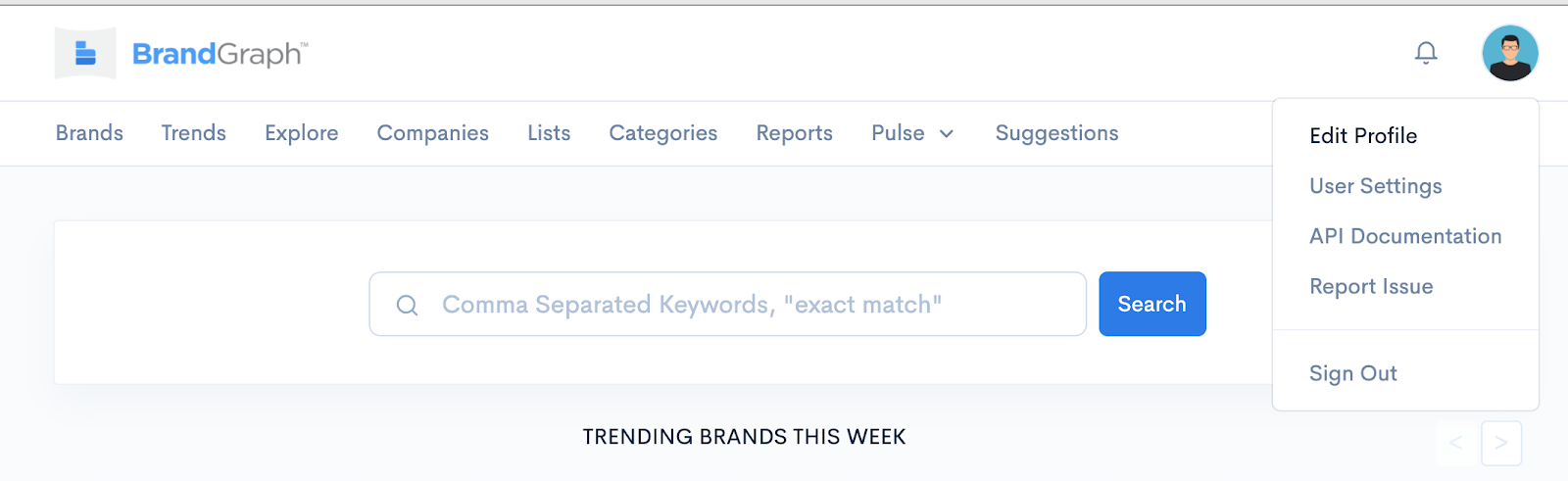
From here you can update any of your personal information, including:
- Username
- First & Last name
- Email address
- Change Avatar
- Change Password
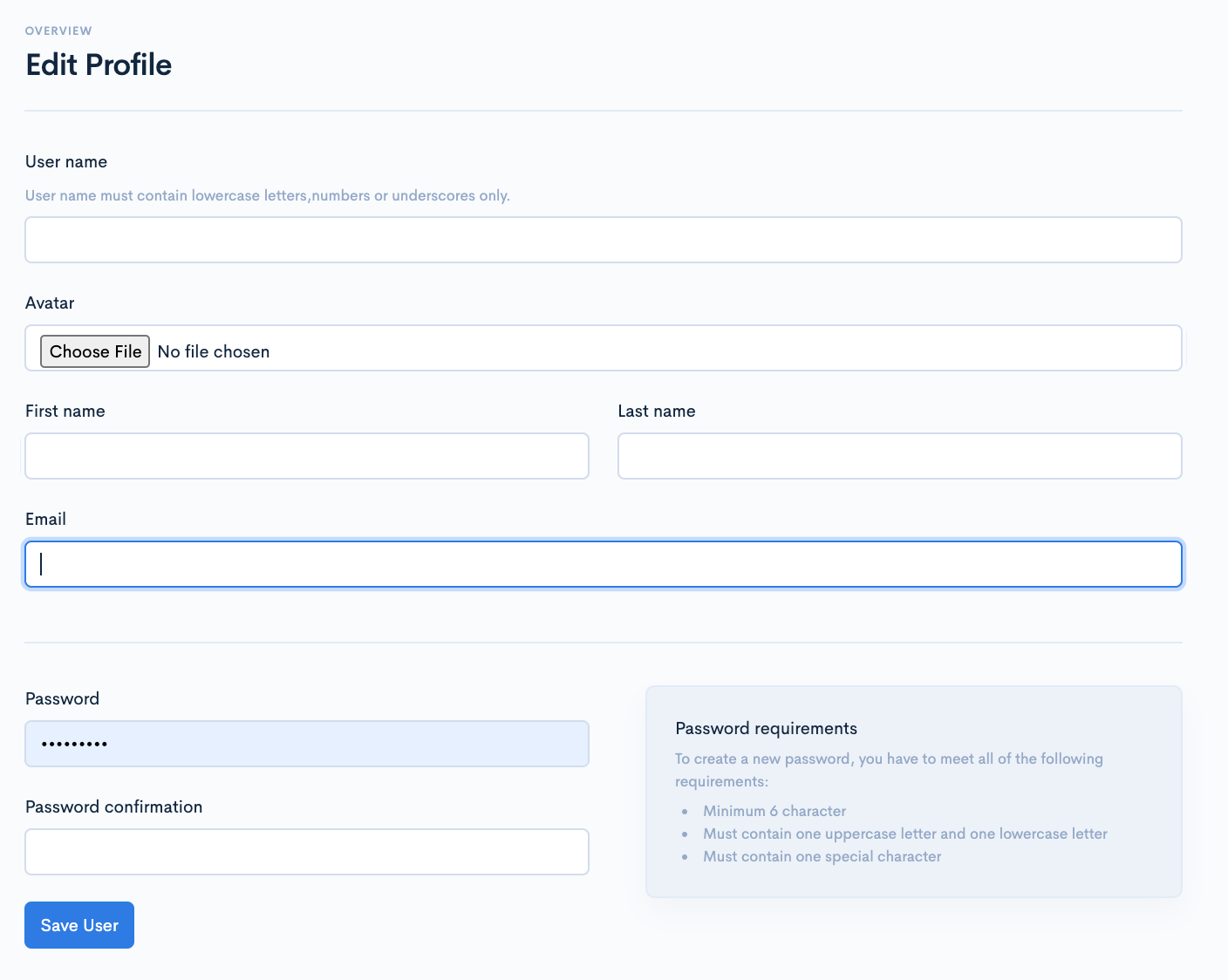
Change Avatar
To change your profile Avatar, click on the Choose File button and select an image saved to your computer.
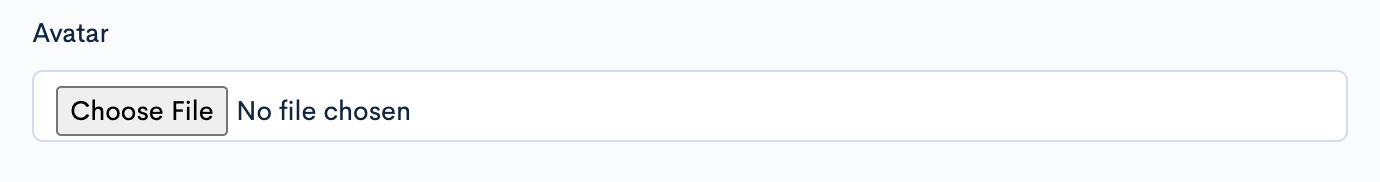
Change Password
In your Profile Settings you can also change your password. Please note the password requirements to make your password as secure as possible.
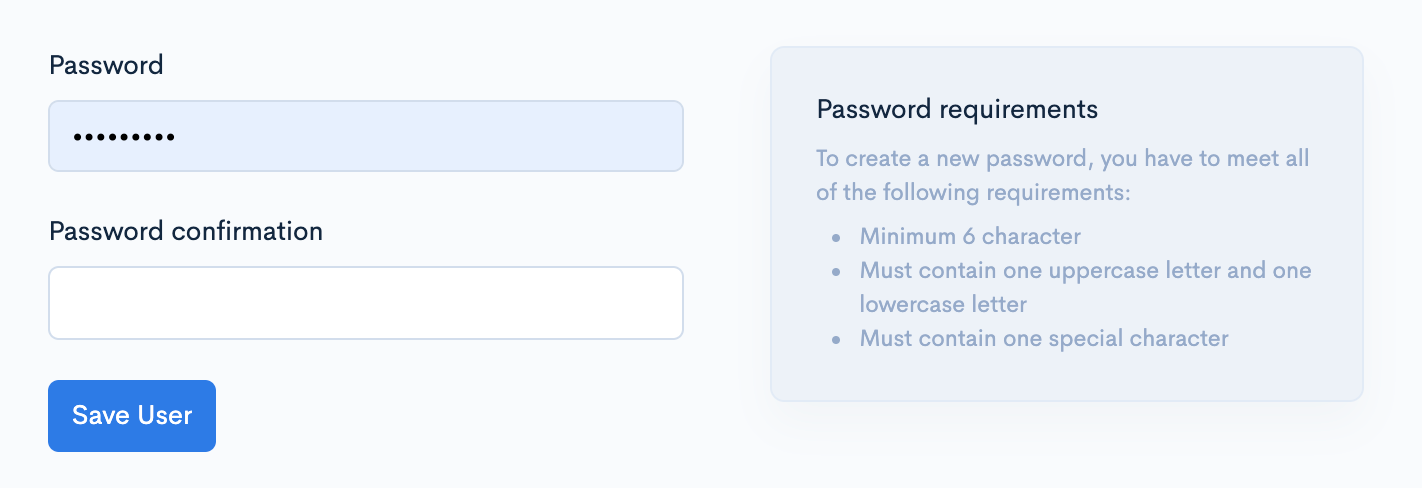
Once you have made all of your changes, click Save User.
