Once you have created and saved your List, you can add individual Brands, Companies, or whole Categories to it.
1. To add your Brands to your List, use the search tool in Brands. You can search by specific Brand or keyword.
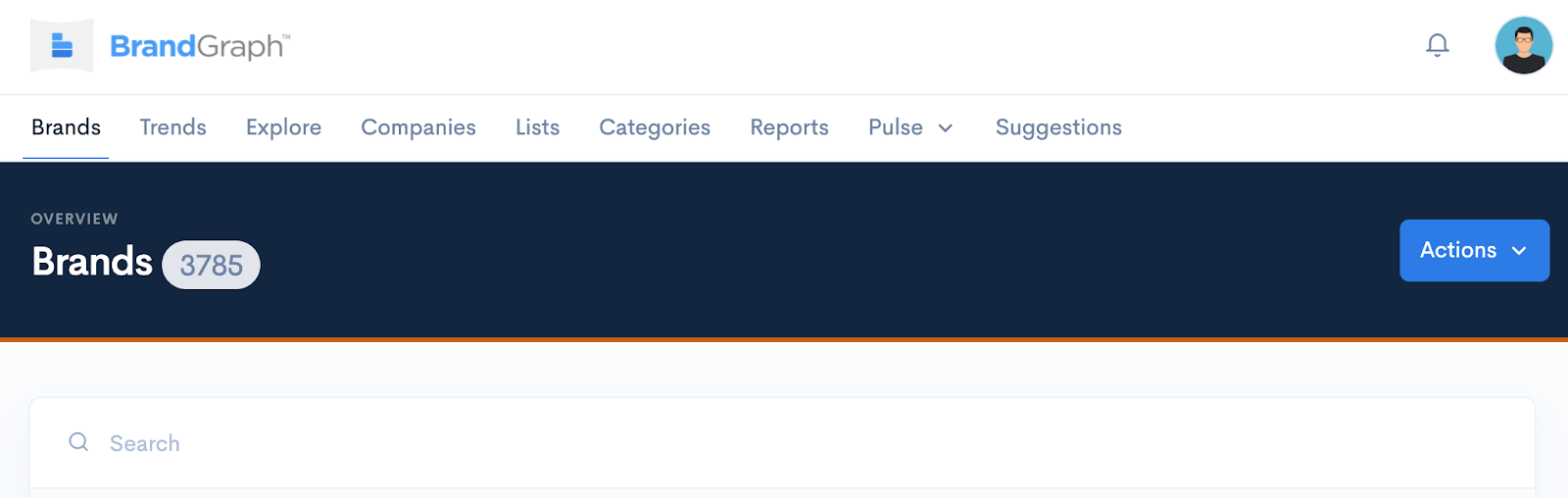
2. Select multiple Brands at a time using the top check box, or individual Brands by using the box beside each Brand.
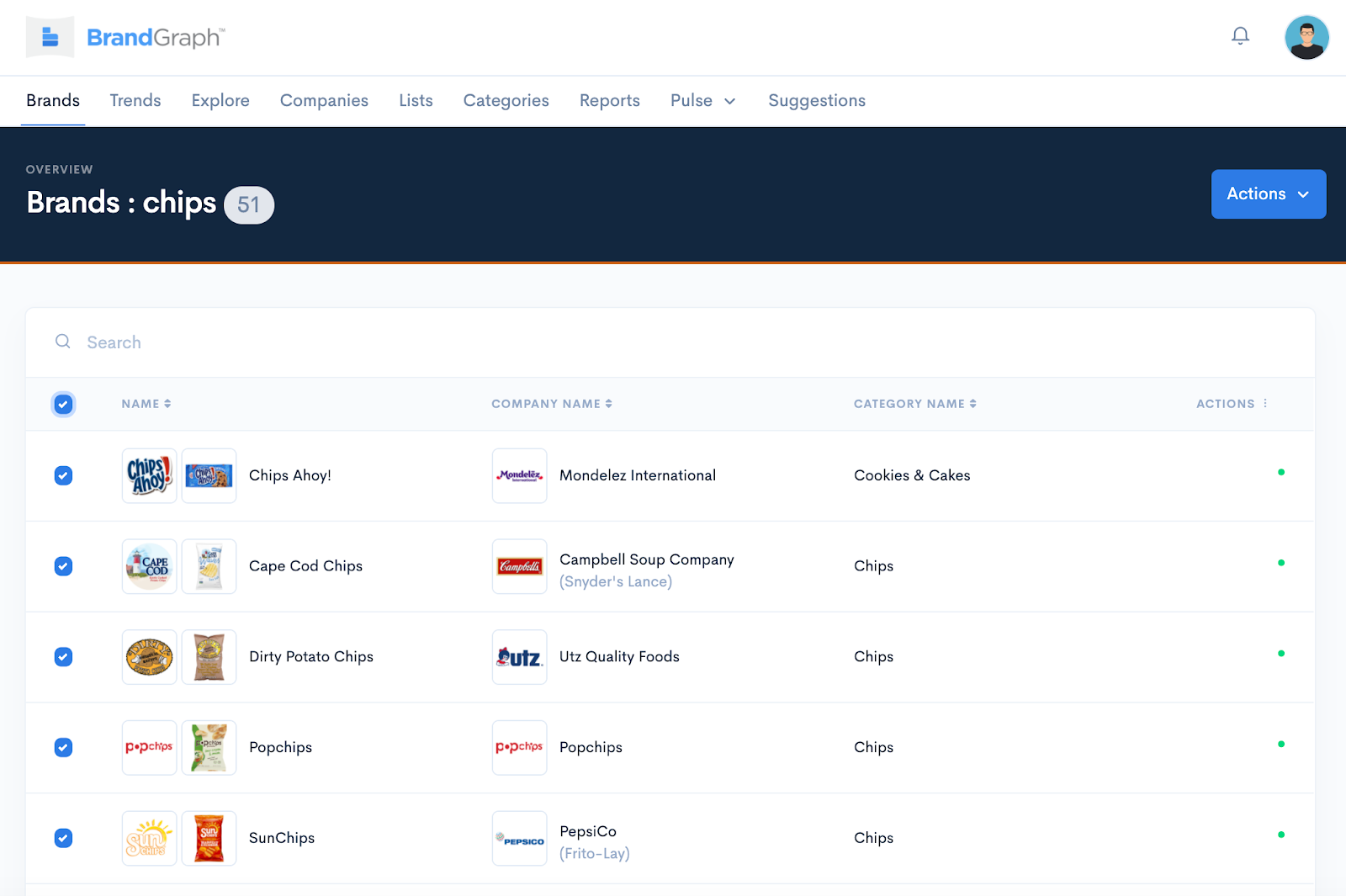
3. Use the Action button at the top right to Add to List.
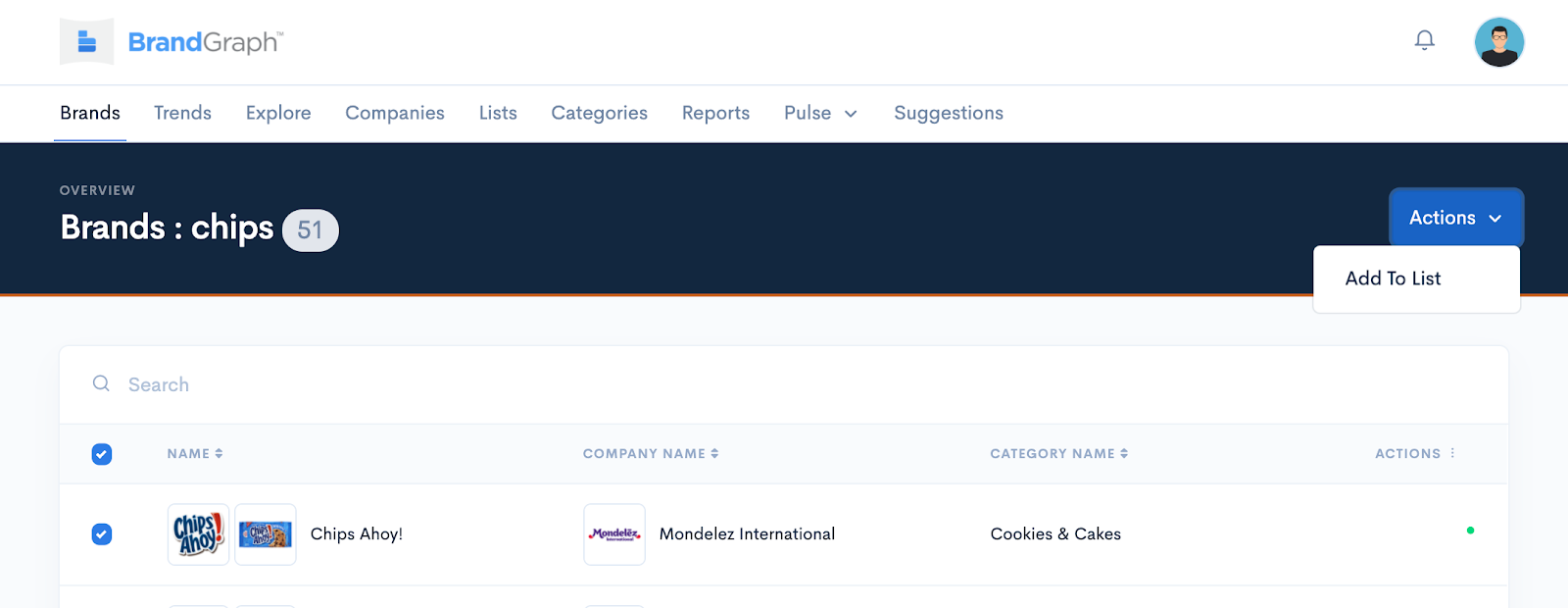
4. A new pop-up will let you select the List you would like to add it to.
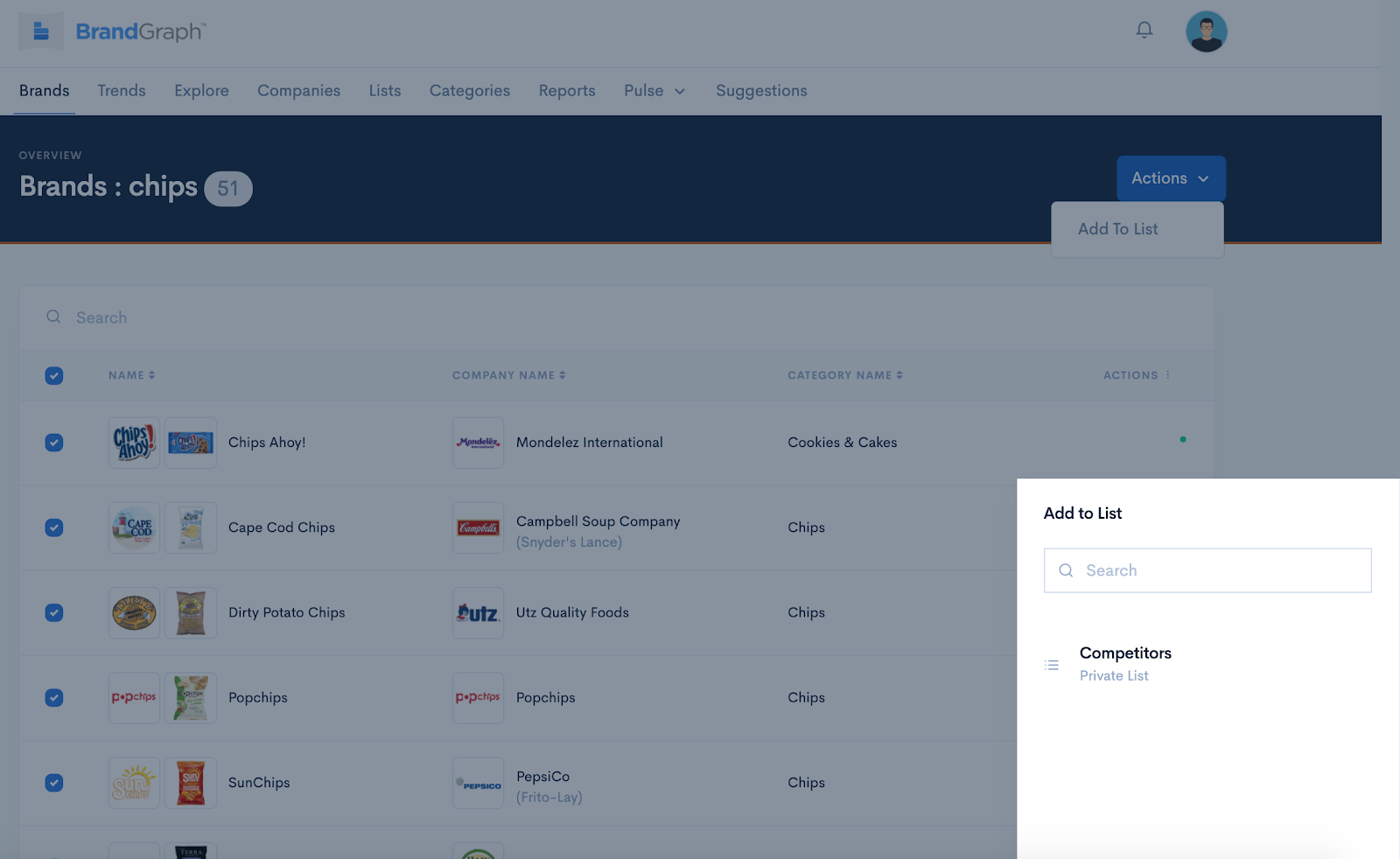
Your selected Brands have been added to your List.
To add Companies or Categories, repeat these same steps by clicking on the desired tab to search.
